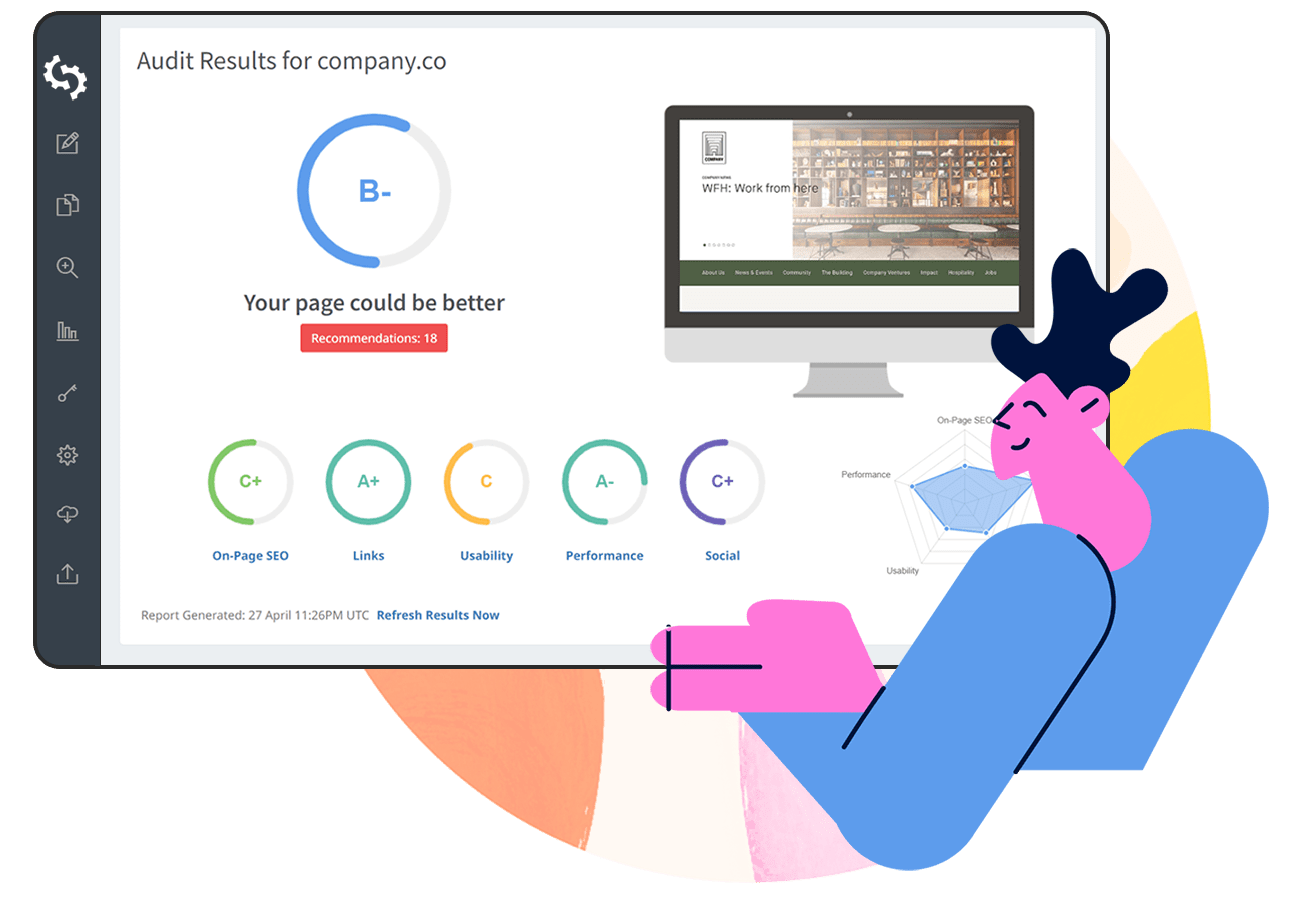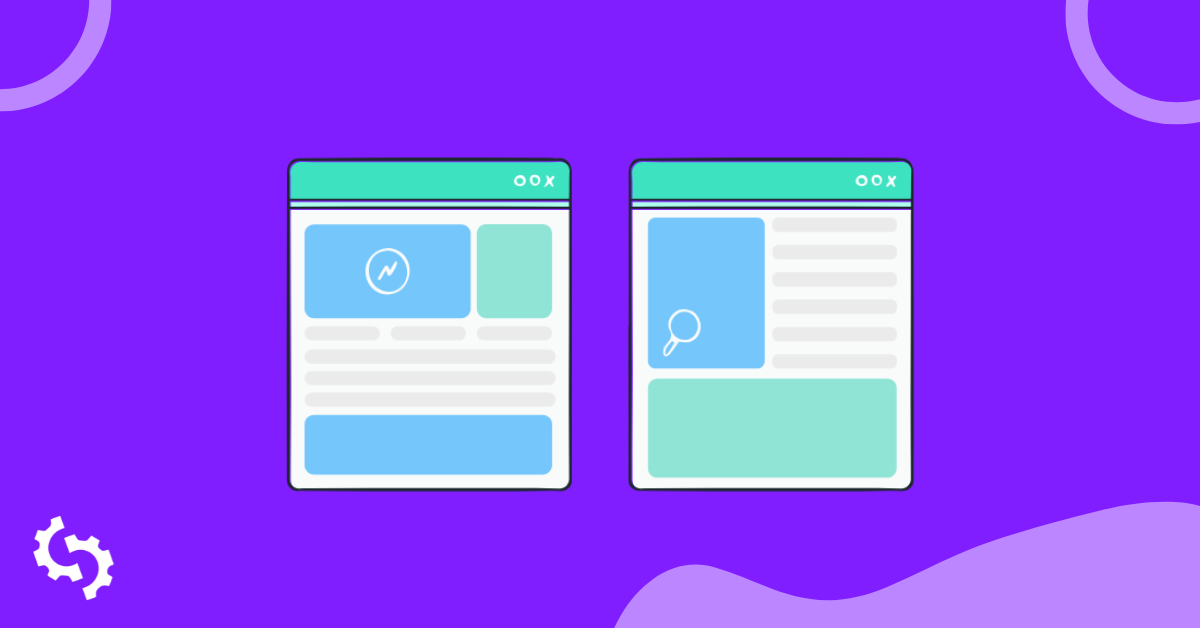
A well designed internal link structure increases crawl efficiency and builds link equity.
By linking the important pages on your site, you can tell Google which URLs are the most useful and you can also include isolated pages into your content framework.
Proper internal linking improves organic rankings by increasing the number of internal links to a particular page in your domain. Similarly, using natural anchors to link to these pages leads to higher positions in organic SERPs.
So, how do you find all the internal links pointing to a page? This blog post will share the best methods to find internal links in a website to effectively manage your technical SEO.
Why are Internal Links Important for SEO?
A well-organized internal linking strategy is important for the following reasons:
Improved Crawling and Indexing
Search engines give each website a certain amount of crawling resources, called a crawl budget. This budget decides how many pages on your domain will be crawled and organized for future reference.
When you link pages within your own website, it helps make the most out of this crawl budget by showing the search engines which pages are the most essential and related on your site.
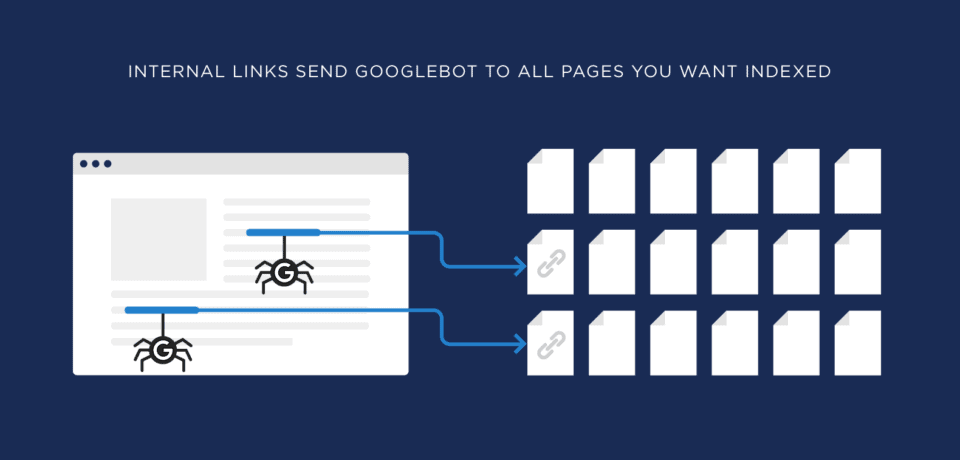
By linking to key pages from high-traffic or authoritative pages, you ensure that these pages are crawled more frequently and thoroughly.
Enhanced Website Structure
Internal linking helps establish a hierarchy and structure within your website. By adding relevant and user-friendly internal links, you can define the architecture of your website.
For instance, linking from main navigation menus, footer links, or sidebar widgets to important pages helps prioritize them and establish their significance within your site's structure.
Reduce Crawl Depth
Internal linking helps reduce the crawl depth at which pages are located within your site's hierarchy.
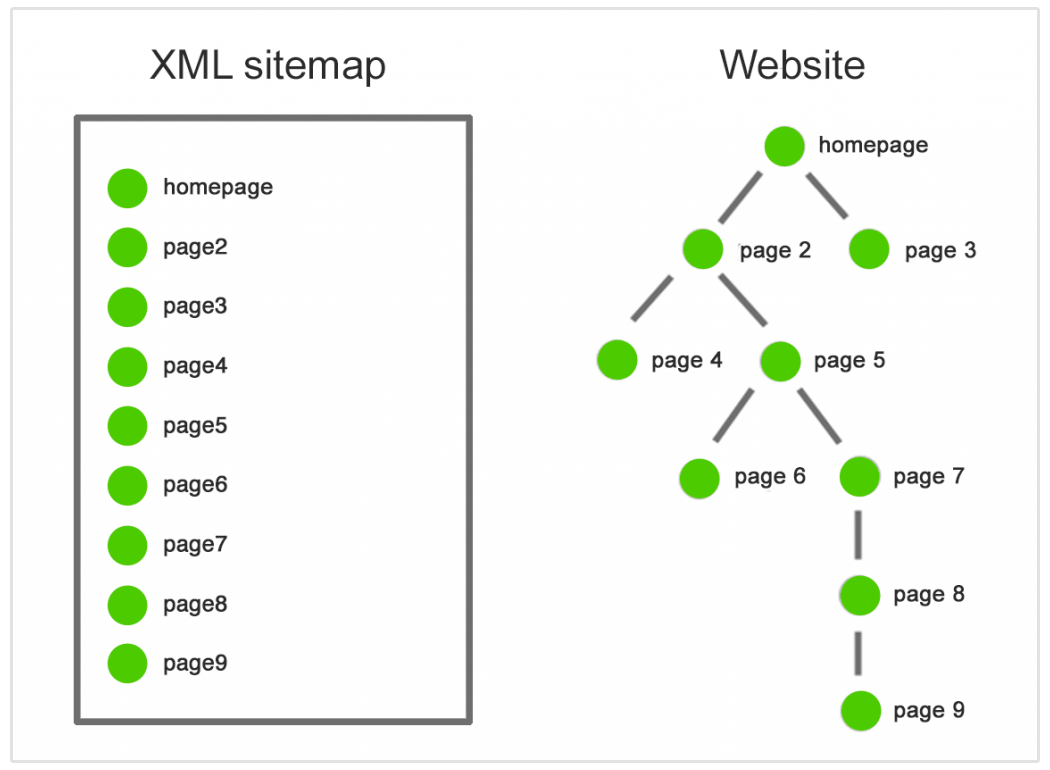
Pages buried deep within the site structure may be less likely to be discovered and indexed by search engines.
By providing multiple pathways to such pages through internal links, you decrease their link depth and increase their visibility to crawlers.
Page Authority Distribution
Imagine each page on your website having a certain level of importance, like points.
When you link one page to another within your site, it's like sharing some of those points with the linked page. This helps search engines understand which pages are significant and can boost the visibility of less popular pages.
Hence, well-organized internal links evenly spread the "authority" of your domain throughout your website, helping all the important pages on your site to rank faster.
Improved User Experience
Clean and relevant internal linking is a strategic way to improve your website's user experience. Clear and logical linking that uses breadcrumbs and contextual links allow users to easily find what they are looking for.
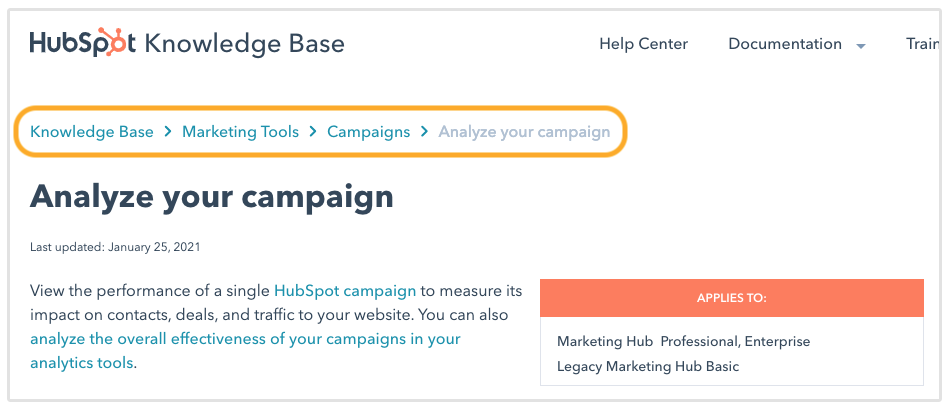
Descriptive labels and organized footer links help to organize your content and lets users browse your website in an intuitive manner.
Keyword Optimization
Internal links provide opportunities to use relevant keywords as anchor text. Anchors are important for search engines because they provide accurate and concise descriptions of web pages.

Strategic use of natural variations of targeted keywords in anchor text helps to improve the organic ranking of those pages.
Decreased Bounce Rate
A high bounce rate is bad for SEO because it signals search engines that users leave your site without visiting other pages.
When you add relevant internal links, it guides users to other pages on your site and helps to reduce bounce rates. Lower bounce rates signal to search engines that your site provides valuable content and a good user experience.
Why Would You Want to Find Internal Links to a Page?
There are several instances where internal links identification becomes important to improve the UX of your site.
Here are some of the primary reasons why you might want to find internal links to a page:
To Update All Your Internal Links After a Site Redesign
Updating internal links after a site redesign is crucial for maintaining SEO performance.
When you redesign your website:
- URLs may change
- Pages could be relocated or deleted
- The overall structure of the site may be altered
- Content may be updated or revised
- Navigation menus might be redesigned
- The website's design and layout may undergo significant changes
Failing to update internal links can result in broken links, which can negatively impact user experience and SEO.
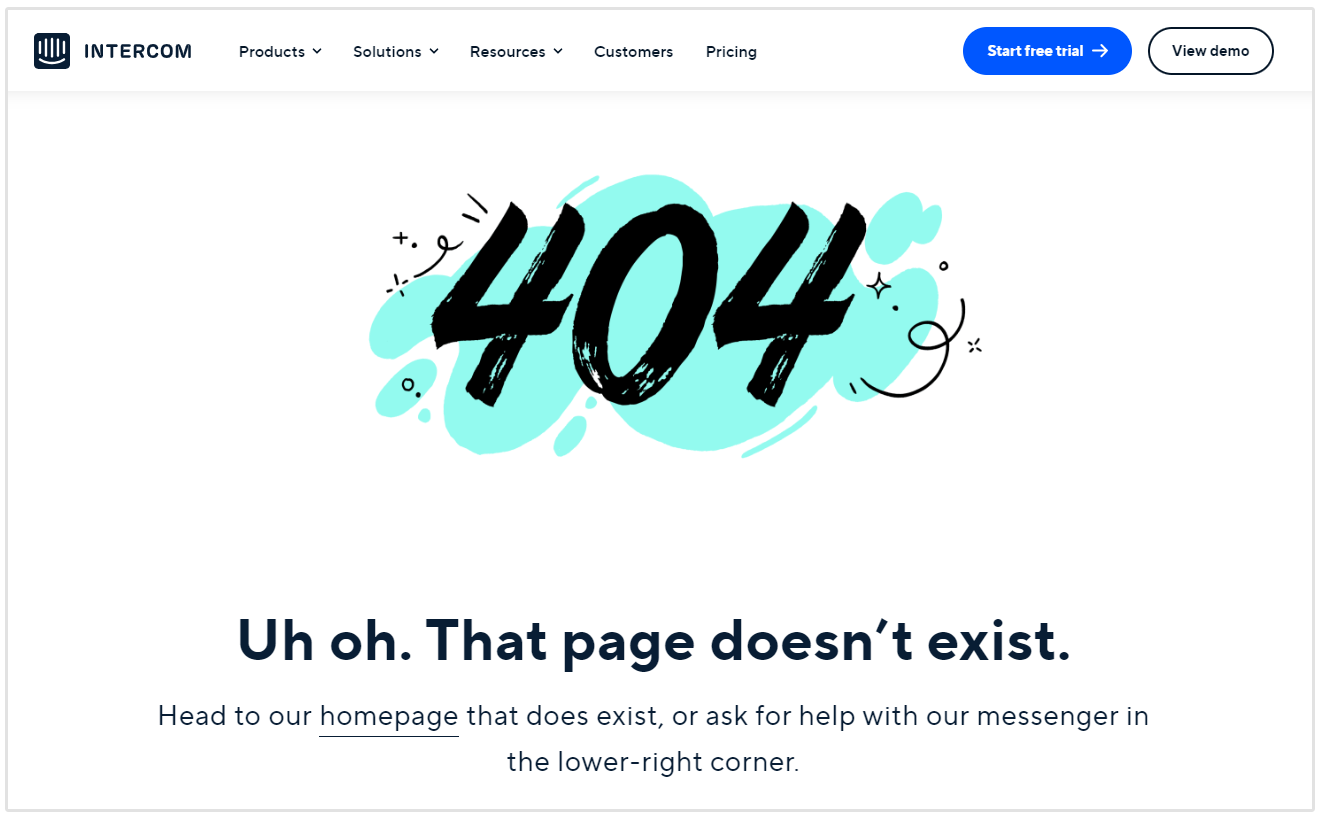
As a result, you should always make sure to update all your internal links promptly.
To Boost Page SEO
The higher the number of links pointing to a page, the higher will be its authority. Pages having high authority rank quickly on search engines for your target keywords.
High-quality internal linking is one of the best ways to increase the page authority to help it rank faster.
You can prepare a list of pages that requires a boost in popularity. Thereafter, you should increase the number of internal links pointing to them by linking to those URLs from the main menu, blog pages, or from the footer.
With improved internal linking and a boost in page popularity, your target URLs can begin ranking faster in organic SERP.
To Identify Orphan Content
Finding internal links to a page helps identify orphaned content within your website.

Pages with few or no internal links may be overlooked by users and search engines, leading to poor visibility and traffic.
By identifying orphan pages, you can take steps to integrate them more effectively into your site's structure.
How to Find the Internal Links to a Page
Here are some of the best ways to detect internal links to a page:
Use Google Search Console
One of the easiest and free ways to find internal links on your website is by using the Google Search Console.
First, log in to your Google Search Console account. If you don't have one, you can sign up for free.
Once logged in, navigate to the "Links" section in the sidebar menu.
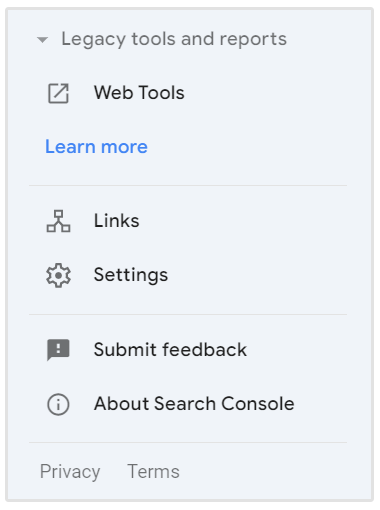
In the "Links" section, you'll find various reports. Look for the one labeled "Internal Links."
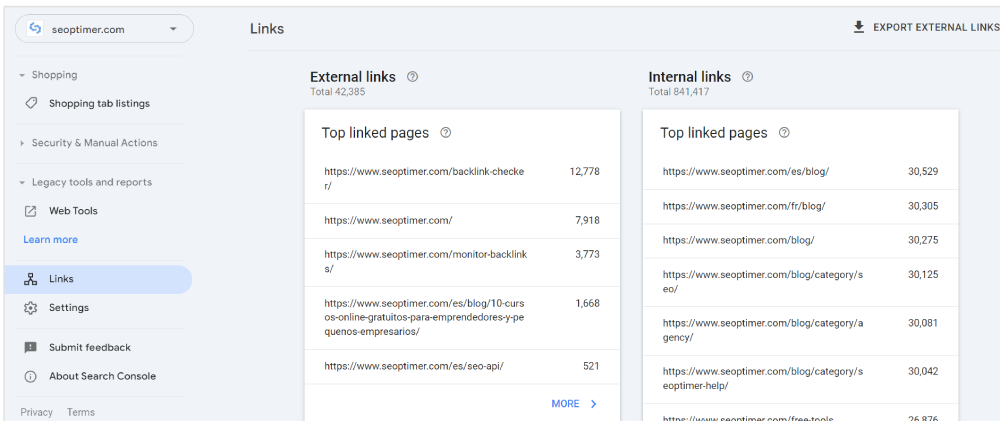
Click on "More" and find all the internal links on your website.
The report displays the target page and the number of internal links pointing to that page. You can also export all the links by clicking on the export option.
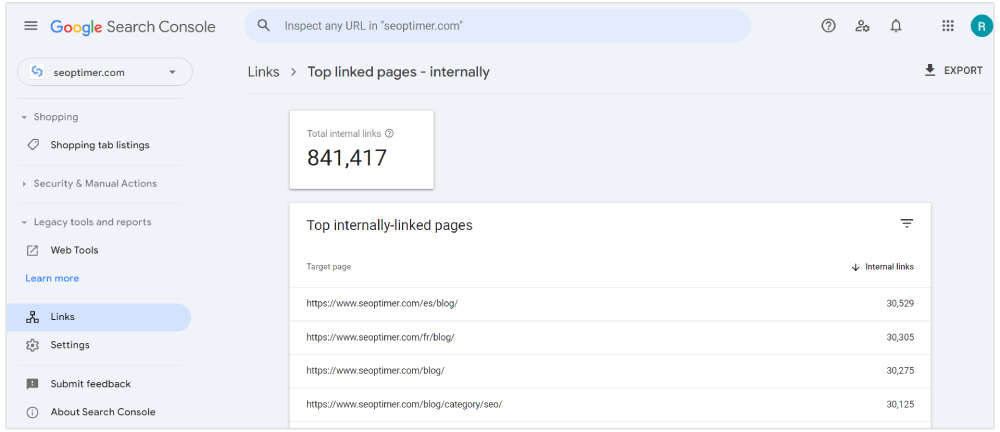
You can also use the free internal link checker tool from SEOptimer to quickly detect internal links on any webpage.
The easy-to-use SEO software displays the number of links, the type of link (internal or external), the anchor text, and whether the link is dofollow or nofollow.
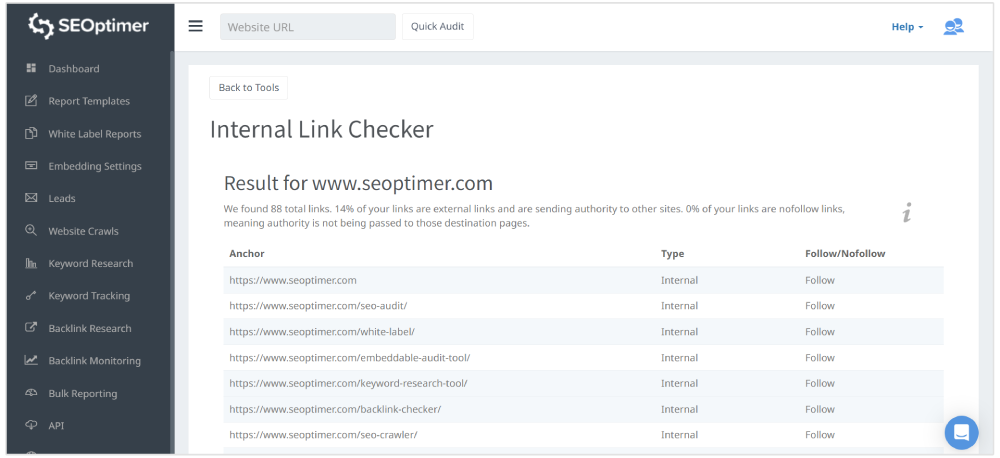
By using the SEOptimer internal link checking tool, you can easily determine the URLs that need an increase in the number of links to boost its reputation and authority in organic SERP.
Take the Help of Paid Tools
Other than the free tools for detecting internal links, there are certain paid tools that you can use to improve your SEO.
One such widely used tool is Screaming Frog.
Open Screaming Frog and enter your website's homepage URL to initiate a crawl.
Let the tool explore your entire website by clicking "Start."
Once the crawl is complete, use the search box within Screaming Frog to find the specific URL for which you want to discover internal links.
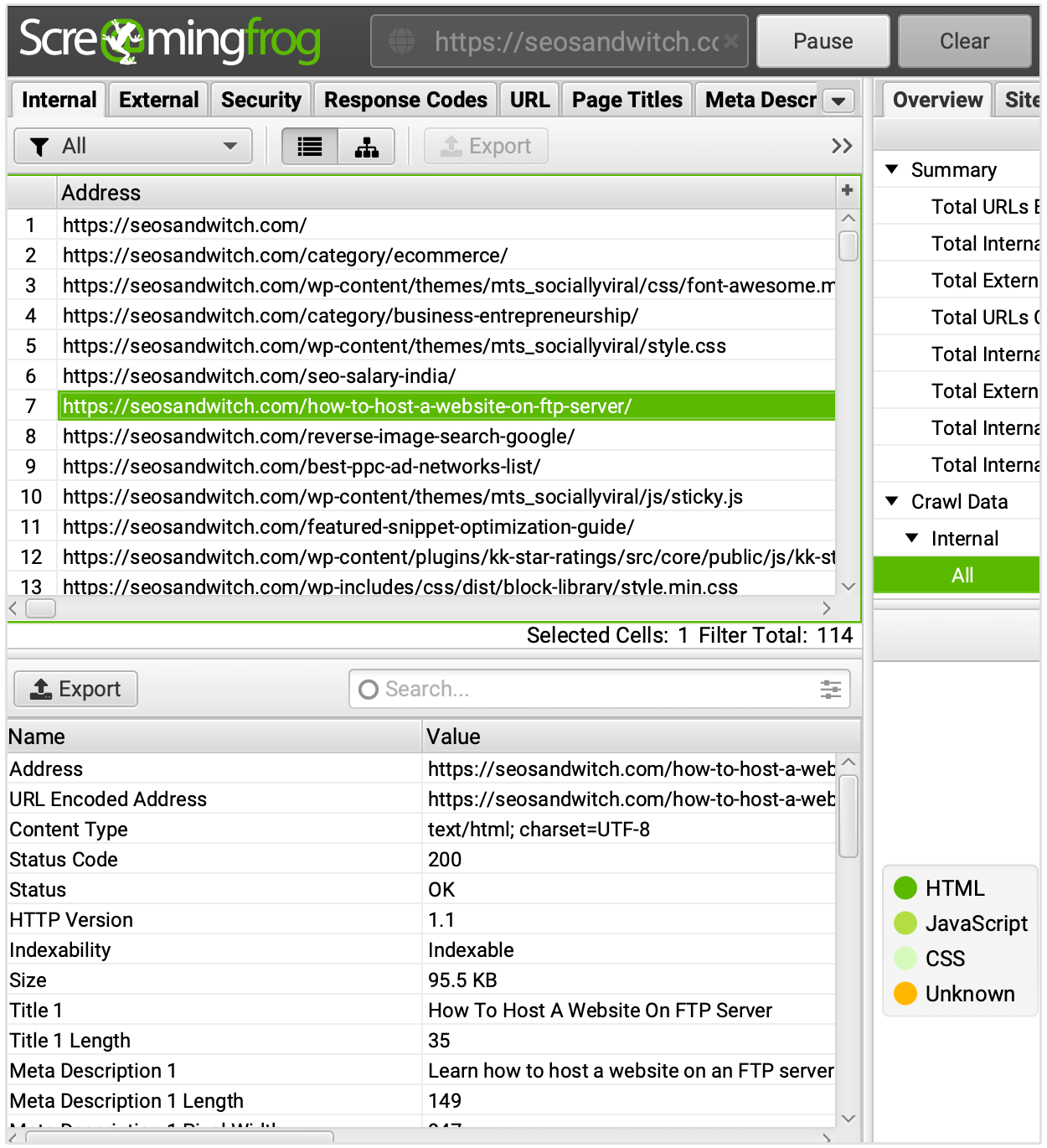
Look for the "Inlinks" tab located at the bottom of the Screaming Frog interface.
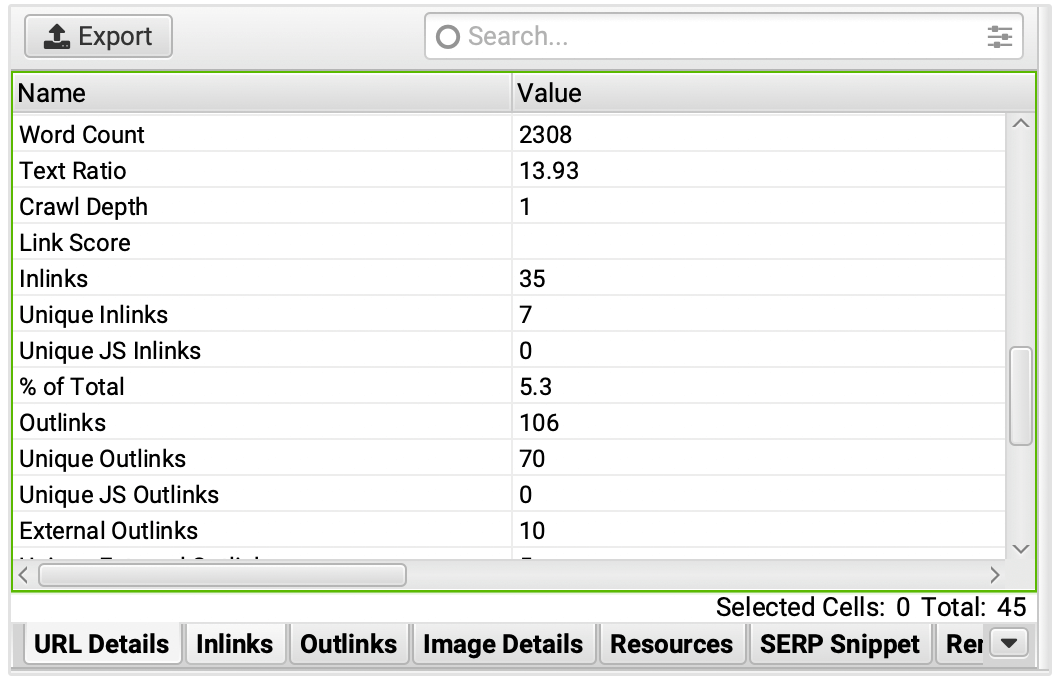
Click on the "Inlinks" tab to view a comprehensive list of internal links pointing to the selected URL.
Find Internal Links Manually
Open the web page in your browser that you want to inspect. Right-click on the page and click on "View Page Source".
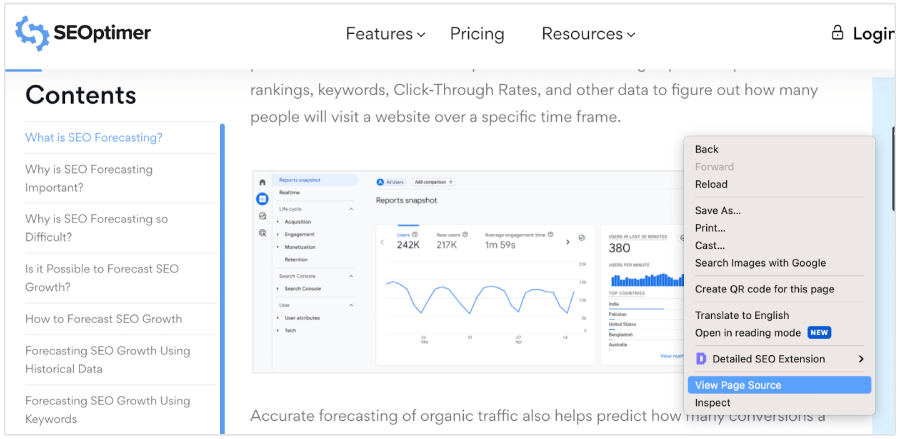
Now, press CTRL+F and enter the URL that you wish to find.
For instance, if I wish to find links to the page: https://www.seoptimer.com/blog/monitor-organic-rank/ from https://www.seoptimer.com/blog/seo-forecasting/ (as shown below), I will enter the URL: https://www.seoptimer.com/blog/monitor-organic-rank/ in the search bar.
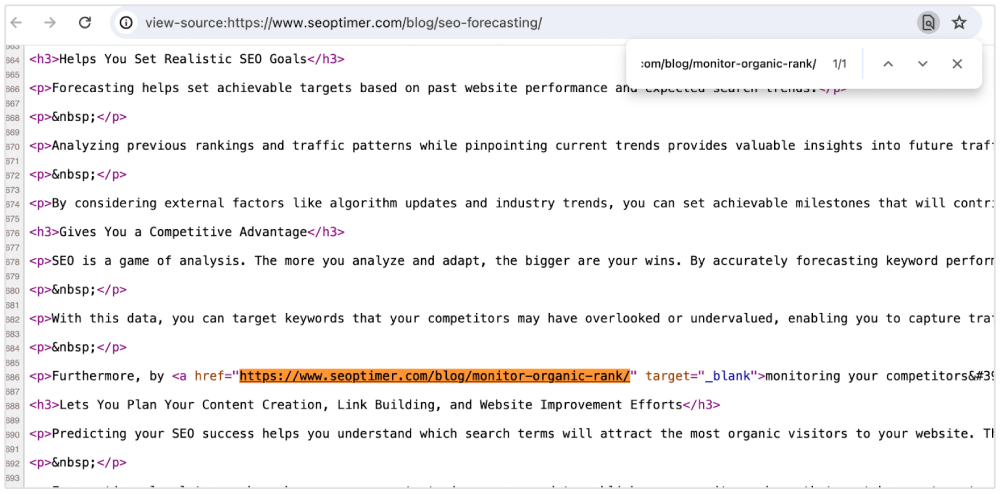
The search results will highlight any internal links pointing to the specified page within the page's HTML code.
Manual identification of internal links are useful when the number of links you need to detect are less. For auto and easy detection of all internal links in a website, you should really consider using free and paid internal link finder tools.
How to Find and Fix Broken Internal Links
You can easily find broken links in your domain using the Google Search Console.
Simply navigate to the “Pages” section under “Indexing”.
Here you can see a list of all the pages on your site that are not being indexed by Google, including 404 URLs.
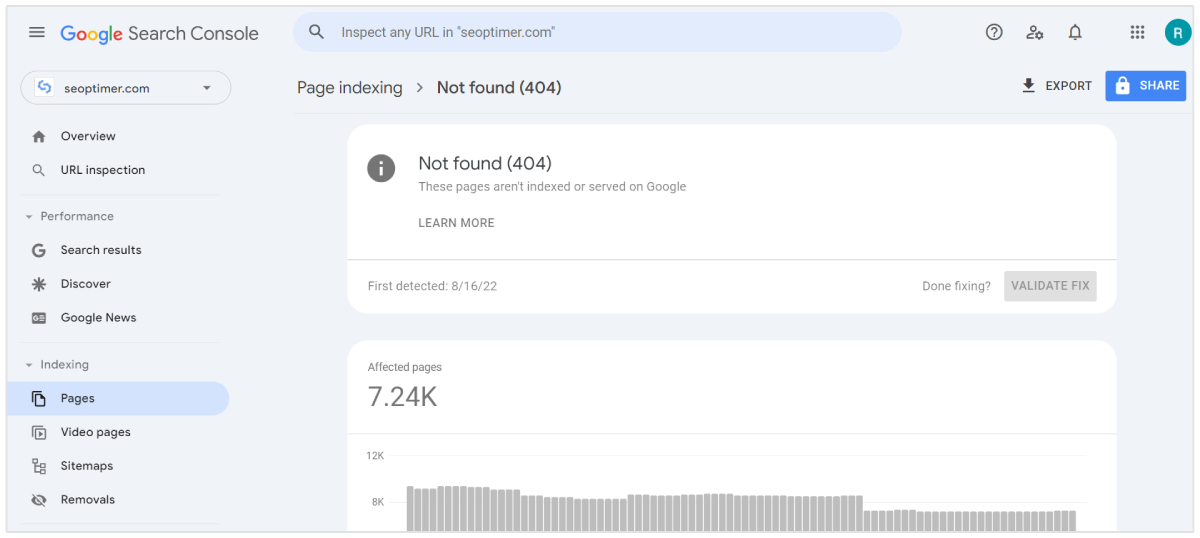
Click on the reason to get a complete list of URLs that are broken.
Other than the Google Search Console, you can use the SEOptimer SEO crawling tool to crawl your entire website and prepare a list of broken links.
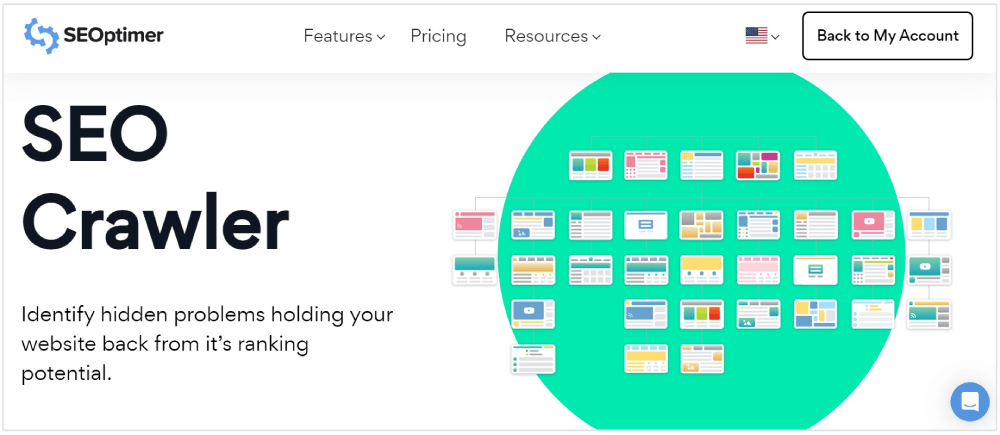
Once you have a list of broken internal URLs ready, you can check if the link is useful for your audience or is it outdated? If the link still holds importance, redirect it to a working URL on the same topic.
Remember, the redirection should be 301 since 301 redirects pass the maximum link equity from the old URL to the new URL.
Conclusion
Internal links help you design a site architecture that is easy for Google crawlers and users. They are excellent to improve on-page SEO and to raise an individual page’s authority in your domain.
To get the most of internal linking for search engine optimization purposes, you should know the right methods of finding internal links to a page.
Once you have a list of pages and their linking data, you can easily carry out the required changes to perfect your technical SEO.
And, yes, don’t go overboard with internal linking and keep links on a page within a range of 30. The more links you have on a page, the less page equity it passes. Hence, keep less links to pass higher link equity among the linked pages.